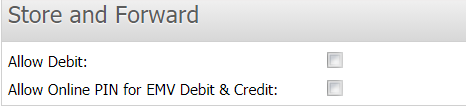Configuring Store and Forward Settings
Debit and credit cards with PINs are now eligible for Store and Forward.
Follow these steps to enable the Store and Forward settings for debit and credit cards:
1.If you have not done so already, log in to the NCR Secure Pay Credit Settlement portal.
2.Click the ![]() Settings
link at the top of the Credit Settlement portal.
Settings
link at the top of the Credit Settlement portal.
3.Scroll down to the ![]() Store and Forward section and select one of the following options:
Store and Forward section and select one of the following options:
•Allow Debit—allows debit transactions to be authorized if Store and Forward is enabled.
•Allow Online PIN for EMV Debit & Credit—allows transactions that have an online PIN to be authorized if Store and Forward is enabled.
 For EMV Debit to be authorized, both settings must be checked.
For EMV Debit to be authorized, both settings must be checked.
4.Select Save Changes to save your changes, and then restart device services.
 The card processors will determine whether they support this functionality.
The card processors will determine whether they support this functionality.
You should ask the card processor the following questions before enabling the new feature.
1.Do you support deferred authorization (Store and Forward) for debit?
2. Do you support online PIN in deferred authorization for the following payment types?
a.Credit
b.Debit
If your processor says yes to the above questions, you may check both new options.
If your processor says no to one or more of the questions, then do not check the options that your processor does not support.
Features will be limited when they say no to any of the questions.